11 Best Monday.com Alternatives of 2025
Looking for an alternative to Monday.com? While Monday.com is a fantastic tool for project management with its intuitive interface and robust features, some users might find its pricing or customization options limited.
If you're seeking more advanced features, enhanced collaboration tools, better integration capabilities, or more flexible project management solutions, exploring other platforms makes sense.
Top Alternatives for Monday.com
Top Monday.com Alternatives
Best For Workflow Automation

ClickUp
ClickUp offers a comprehensive suite of project management tools, while Monday.com excels in task management. ClickUp's versatility and customization options make it ideal for diverse team needs, whereas Monday.com is more straightforward and task-focused.
- Highly customizable task management features.
- Comprehensive time tracking capabilities.
- Robust collaboration tools for teams.
- Complex interface for new users.
- Overwhelming feature set for small teams.
Free plan?
YesStarting price
$7 per month per userBest For Agile Workflows

Wrike
Wrike offers a structured approach to project management with advanced tracking and reporting, while Monday.com provides a more visual and flexible interface. Choose Wrike for detailed task management or Monday.com for a more intuitive, visual experience.
- Highly customizable workflows.
- Strong collaboration features.
- Comprehensive reporting tools.
- Steep learning curve for new users.
- Can be expensive for small teams.
Free plan?
YesStarting price
$10 per month per userBest For Spreadsheet Lovers

Smartsheet
Smartsheet offers robust project management with advanced automation, while Monday.com is visually appealing and user-friendly. Smartsheet excels in complex project tracking, making it ideal for teams needing detailed management solutions.
- Excel-like interface for easy adoption.
- Strong automation capabilities.
- Robust reporting and analytics.
- Can be expensive for small teams.
- Complexity increases with advanced features.
Free plan?
NoStarting price
$9 per month per userBest For Task Tracking

Asana
Asana offers a streamlined approach to task management, focusing on simplicity and efficiency. While Monday.com provides a more visual experience, Asana excels in straightforward project tracking, making it ideal for teams prioritizing core functionalities.
- User-friendly interface.
- Strong task management features.
- Excellent team collaboration tools.
- Limited reporting capabilities.
- Can be overwhelming for new users.
Free plan?
YesStarting price
$10.99 per month per userIdeal For Team Collaboration

Teamwork.com
Teamwork.com offers a comprehensive project management suite with advanced time-tracking, while Monday.com provides a more visually intuitive interface. Choose Teamwork.com for detailed project tracking and billing, or Monday.com for a simpler, visual approach.
- Excellent project tracking features.
- Strong client collaboration tools.
- Detailed time tracking and billing.
- Limited customization options.
- Interface can be unintuitive.
Free plan?
YesStarting price
$10.99 per month per userBest For Complex Projects

Microsoft Project
Microsoft Project offers robust project management features, ideal for complex projects, while Monday.com provides a more visual and flexible approach. Choose Microsoft Project for detailed planning and integration with Microsoft tools.
- Powerful project management capabilities.
- Seamless integration with Microsoft 365.
- Advanced scheduling and planning tools.
- Steep learning curve for beginners.
- High cost for small businesses.
Free plan?
YesStarting price
$10 per month per userSimplest Task Management

Trello
Trello offers a visually intuitive task management system, while Monday.com provides more robust features. Trello is ideal for teams seeking simplicity and quick setup, whereas Monday.com suits those needing comprehensive project management capabilities.
- Intuitive and easy-to-use interface.
- Flexible board and card system.
- Strong community and support.
- Limited advanced features.
- Can become cluttered with large projects.
Free plan?
YesStarting price
$5 per month per userBest For Budget-Friendly PM

Zoho Projects
Zoho Projects offers structured project management with advanced tracking, while Monday.com provides a visually appealing interface. Zoho is ideal for detailed oversight, whereas Monday.com suits teams seeking a more flexible, visual approach.
- Affordable for small businesses.
- Comprehensive project management tools.
- Seamless integration with Zoho suite.
- Limited customization options.
- Occasional performance issues.
Free plan?
YesStarting price
Best For Creative Teams

ProofHub
ProofHub offers a streamlined project management experience with robust collaboration tools, while Monday.com provides a more feature-rich platform. Choose ProofHub for simplicity and ease of use, or Monday.com for extensive customization options.
- User-friendly interface for all users.
- Centralized project management platform.
- Effective team collaboration features.
- Limited third-party integrations.
- Basic reporting features.
Free plan?
NoStarting price
$45 per monthBest For Gantt Chart Users
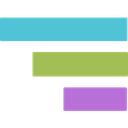
TeamGantt
TeamGantt excels in project visualization with its intuitive Gantt charts, while Monday.com offers a broader range of task management features. Choose TeamGantt for clarity and simplicity, or Monday.com for versatility and customization.
- Intuitive Gantt chart interface.
- Strong project planning tools.
- Easy collaboration with teams.
- Limited integrations with other tools.
- Basic reporting features.
Free plan?
YesStarting price
$49 per month per managerBest For Remote Work

Basecamp
Basecamp offers a streamlined, collaborative approach to project management, while Monday.com provides extensive customization options. Basecamp excels in simplicity and team communication, making it ideal for teams seeking an intuitive, organized workspace.
- Simple and straightforward design.
- Effective team communication tools.
- Flat pricing structure.
- Limited task management features.
- No time tracking capabilities.
Free plan?
YesStarting price
$15 per month per userWhat To Look For In A Great Alternative To Monday.com?
Monday.com is well-known for its ease of use, but as your projects grow, you might need more robust features. Finding an alternative that overcomes Monday.com's limitations—while offering enhanced scalability, flexibility, and performance—can set your team up for long-term success. Here are the essential factors to consider when evaluating Monday.com alternatives.
- Advanced Task Management
Seek out project management tools that offer comprehensive task management features, including task dependencies, recurring tasks, and advanced filtering options. The best alternatives to Monday.com should provide intuitive interfaces and customizable workflows to enhance productivity and streamline task management.
- Enhanced Collaboration Features
Look for platforms that offer robust collaboration tools, such as real-time chat, file sharing, and team calendars. Prioritize alternatives that facilitate seamless communication and collaboration among team members, ensuring everyone stays on the same page and projects progress smoothly.
- Comprehensive Reporting & Analytics
Choose tools that provide detailed reporting and analytics capabilities, allowing you to track project progress, identify bottlenecks, and make data-driven decisions. The top alternatives to Monday.com should offer customizable reports and dashboards to suit your specific needs.
- Flexible Customization Options
Opt for project management solutions that offer extensive customization options, enabling you to tailor the platform to your unique workflows and processes. The best alternatives should provide customizable templates, fields, and automation rules to enhance flexibility and efficiency.
- Mobile Accessibility
Ensure the platform you choose offers robust mobile accessibility, allowing you to manage projects and collaborate with team members on the go. Look for alternatives that provide mobile apps with full functionality, ensuring you can stay productive no matter where you are.
Frequently Asked Questions
 What are the limitations of Monday.com?
What are the limitations of Monday.com?
 How can I delete my Monday.com account?
How can I delete my Monday.com account?
 What are the best alternatives to Monday.com for larger enterprises?
What are the best alternatives to Monday.com for larger enterprises?
 Are there more suitable Monday.com alternatives for small teams?
Are there more suitable Monday.com alternatives for small teams?
 Who are the largest competitors of Monday.com?
Who are the largest competitors of Monday.com?
 What are some cheaper alternatives to Monday.com?
What are some cheaper alternatives to Monday.com?
 Are there free alternatives to Monday.com?
Are there free alternatives to Monday.com?
 What are the best Monday.com alternatives for remote teams?
What are the best Monday.com alternatives for remote teams?
 What are the best Monday.com alternatives for agile workflows?
What are the best Monday.com alternatives for agile workflows?
 What are the best Monday.com alternatives for creative teams?
What are the best Monday.com alternatives for creative teams?
Which is Better: Monday.com or Its Competitors?













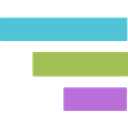







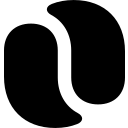










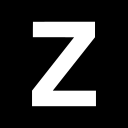













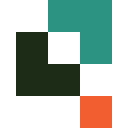


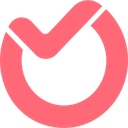









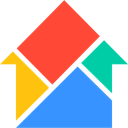
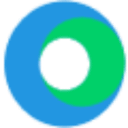



































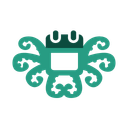


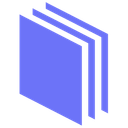










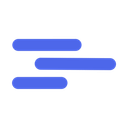
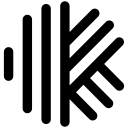







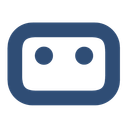















Martin Lunendonk
Martin Lunendonk is a senior tech writer specializing in website builders, web hosting, and ecommerce platforms. With a background in finance, accounting, and philosophy, he has founded multiple tech startups and worked in medium to large tech companies and investment banking, bringing deep expertise and reliable insights to his software reviews.

