10 Best Document Management Software in 2026
There are numerous document management software options, each promising to enhance organization, improve accessibility, and streamline workflows. But which ones truly stand out?
I’ve spent over 100 hours researching, analyzing user reviews, and testing popular document management tools to help you find the best solutions for businesses, legal firms, educational institutions, and more. Whether you're looking to improve document security, enhance collaboration, or streamline your document workflows, these tools offer a range of benefits. Let's dive into the details!
Top Picks for Document Management Software
Top Document Management Software
Best For Document Security

M-Files
M-Files revolutionizes document management with its metadata-driven approach, offering seamless integration and robust security. It's perfect for businesses aiming to streamline operations and enhance efficiency, making it an invaluable tool for managing documents effectively.
- Intuitive interface simplifies document management.
- Strong integration with existing systems.
- Advanced search capabilities enhance productivity.
- Initial setup can be complex.
- Requires training for full utilization.
Free plan?
YesStarting price
Contact salesBest For E-Signatures

PandaDoc
PandaDoc revolutionizes document management with its intuitive interface and powerful features. Its real-time tracking and customizable templates make it a must-have for businesses seeking efficiency and professionalism in document handling. Experience seamless integration and elevate your document workflow.
- Streamlines document creation and signing.
- Integrates well with CRM systems.
- Customizable templates save time.
- Pricing can be high for small teams.
- Occasional glitches in the editor.
Free plan?
YesStarting price
$19 per monthBest For Seamless Integration

Google Workspace
Google Workspace revolutionizes document management with its real-time collaboration and seamless integration. Its cloud-based nature ensures accessibility, while robust security features protect your data. It's an essential tool for businesses seeking efficiency and flexibility.
- Seamless collaboration tools.
- Easy integration with Google apps.
- Cloud-based for remote access.
- Limited offline functionality.
- Privacy concerns for sensitive data.
Free plan?
YesStarting price
$6 per month per userIdeal For Small Businesses

Folderit
Folderit revolutionizes document management with its intuitive interface and robust features. Its secure cloud storage and advanced search capabilities make it a top choice for businesses. Experience seamless collaboration and efficient document organization with Folderit.
- User-friendly interface for easy navigation.
- Affordable for small businesses.
- Secure document storage with encryption.
- Limited advanced features.
- Basic reporting capabilities.
Free plan?
NoStarting price
$47.72 per monthBest For Workflow Automation
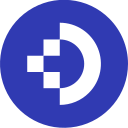
DocuWare
DocuWare revolutionizes document management with its intuitive interface and powerful automation features. It excels in streamlining workflows and ensuring secure document storage, making it an essential tool for businesses aiming to enhance efficiency and accessibility.
- Robust document management features.
- Automates workflow processes efficiently.
- Scalable for growing businesses.
- Complex setup process.
- Requires technical expertise for customization.
Free plan?
YesStarting price
Contact salesBest For File Sharing

Dropbox
Dropbox offers seamless document management with its intuitive interface and powerful collaboration tools. Its real-time synchronization and advanced scanning capabilities make it an essential tool for professionals seeking efficiency and reliability in managing their documents.
- Simple and intuitive interface.
- Strong file sharing capabilities.
- Reliable cloud storage.
- Limited free storage space.
- Security concerns with shared links.
Free plan?
YesStarting price
$9.99 per monthBest For Cloud Storage

Box
Box offers a comprehensive solution for document management, combining secure cloud storage with powerful collaboration tools. Its integration capabilities and focus on security make it an ideal choice for businesses looking to enhance productivity and protect sensitive data.
- Excellent collaboration features.
- Strong security measures.
- Integrates with numerous third-party apps.
- Can be expensive for large teams.
- Occasional sync issues.
Free plan?
YesStarting price
US$17.3 per user/monthBest For Encrypted Storage
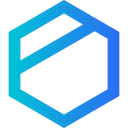
Tresorit
Tresorit offers unparalleled security for document management with its end-to-end encryption. Its intuitive interface and seamless file sharing make it a top choice for businesses prioritizing data privacy. Experience secure and efficient document management with Tresorit.
- High-level encryption for security.
- User-friendly interface.
- Strong focus on privacy.
- Higher cost compared to competitors.
- Limited collaboration features.
Free plan?
YesStarting price
NaNBest For Team Collaboration

Zoho WorkDrive
Zoho WorkDrive offers a comprehensive document management solution with robust collaboration tools and seamless integrations. Its advanced file management and security features make it an invaluable asset for businesses looking to enhance productivity and safeguard their data.
- Affordable for small to medium businesses.
- Seamless integration with Zoho suite.
- User-friendly interface.
- Limited third-party integrations.
- Basic offline access features.
Free plan?
YesStarting price
Why You Need Document Management Software
Are you overwhelmed with managing documents and ensuring secure access? The right document management software can transform your business operations, enhancing efficiency and security. As businesses grow, having robust tools is essential to stay ahead.
- Enhance Document Security
Are you worried about unauthorized access to sensitive documents? With document management software, you can implement robust security measures, including encryption and access controls, to protect your data. This ensures that only authorized personnel can access critical information, giving you peace of mind and safeguarding your business's reputation.
- Improve Collaboration
Is your team struggling to collaborate effectively on documents? Document management software centralizes all your files, allowing team members to access, edit, and share documents in real-time. This eliminates version control issues and ensures everyone is on the same page, leading to more efficient teamwork and faster project completion.
- Streamline Document Workflows
Are manual document processes slowing down your operations? With document management software, you can automate routine tasks, such as approvals and notifications, to streamline your workflows. This reduces bottlenecks and ensures that documents move through your organization quickly and efficiently, saving you time and resources.
Our Rating Methodology
We meticulously evaluated each document management tool, focusing on key aspects like security, functionality, and ease of use. By analyzing user feedback and conducting hands-on testing, we ensured our recommendations align with diverse business needs. Each of the seven evaluation factors is weighted to provide a comprehensive final score, helping you choose the best tool with confidence.
Frequently Asked Questions
 Why is document management software important?
Why is document management software important?
 What features should I look for in document management software?
What features should I look for in document management software?
 Is document management software suitable for large enterprises?
Is document management software suitable for large enterprises?
 How does document management software improve collaboration?
How does document management software improve collaboration?
 Can document management software integrate with other tools?
Can document management software integrate with other tools?
 What security features should document management software have?
What security features should document management software have?
 Is document management software easy to use?
Is document management software easy to use?
 How does document management software enhance security?
How does document management software enhance security?
 What are the benefits of using document management software?
What are the benefits of using document management software?
 Is document management software suitable for small businesses?
Is document management software suitable for small businesses?
Compare The Best Document Management Software

Martin Lunendonk
Martin Lunendonk is a senior tech writer specializing in website builders, web hosting, and ecommerce platforms. With a background in finance, accounting, and philosophy, he has founded multiple tech startups and worked in medium to large tech companies and investment banking, bringing deep expertise and reliable insights to his software reviews.


